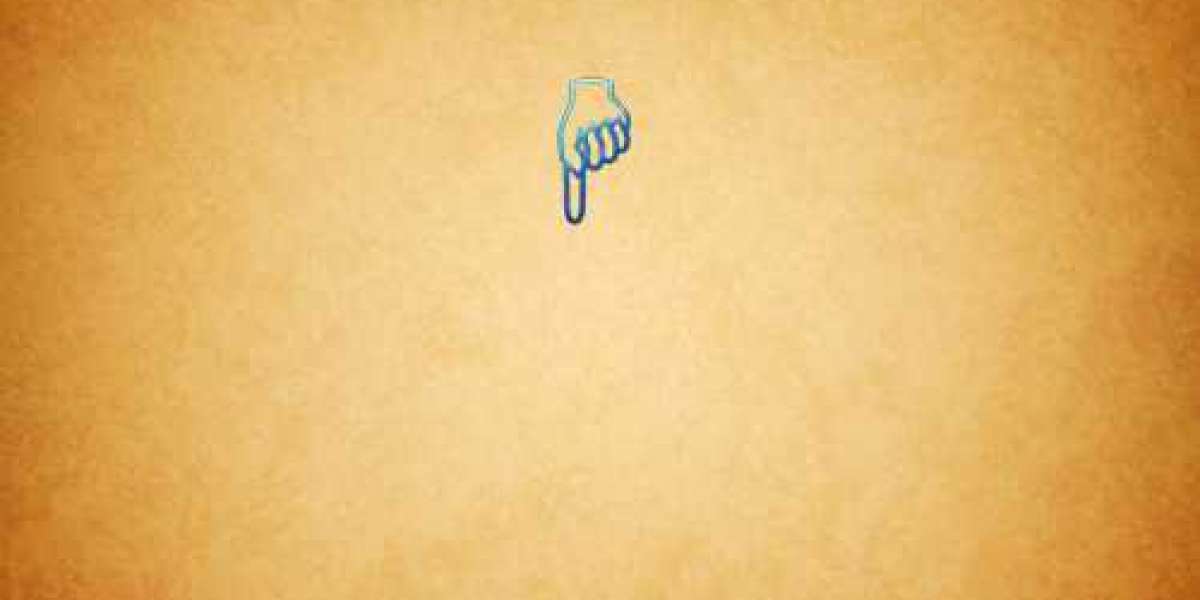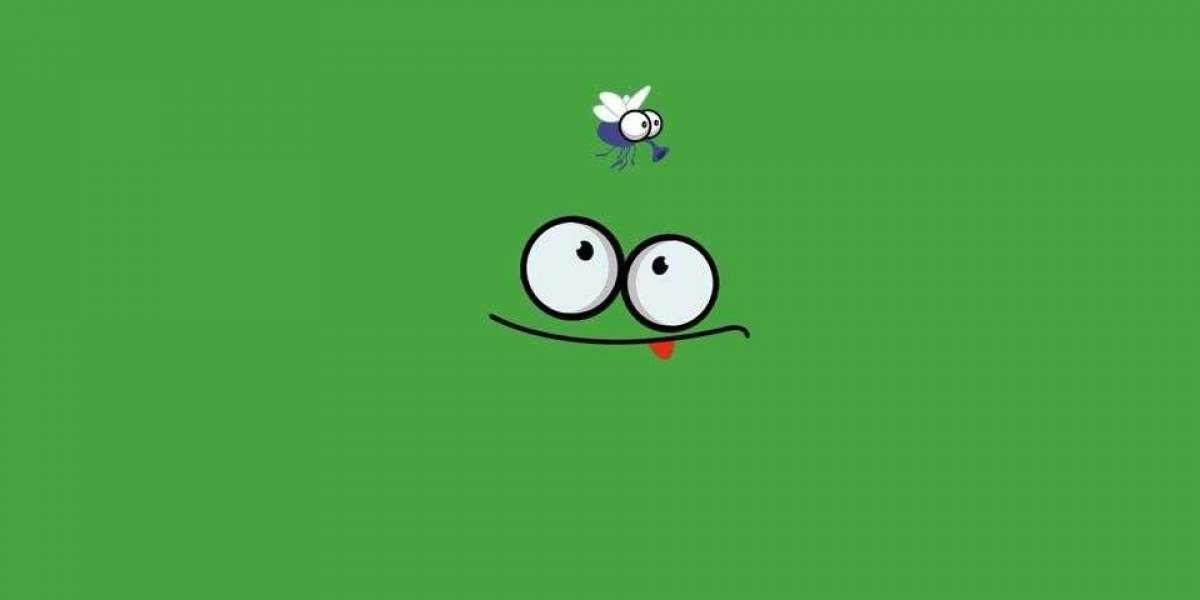LEGO and LEGO Duplo bricks are beloved by children and adults alike for their versatility and endless possibilities. However, sometimes you might need specific parts that are hard to find or want to create custom pieces. 3D printing offers a fantastic way to produce these parts at home. This guide will walk you through the process of 3D printing LEGO and LEGO Duplo parts, from design to post-processing.
Why 3D Print LEGO and LEGO Duplo Parts?
Customization
3D printing allows you to design and create unique LEGO and Duplo parts that may not be available in stores. You can customize pieces to fit specific projects or personal preferences.
Cost-Effective
Making your own LEGO parts can be more affordable than purchasing rare or discontinued pieces, especially if you already own a 3D printer.
Fun and Creative
Designing and printing your own LEGO parts is a fun and rewarding process that can enhance your building experience.
Step-by-Step Guide to 3D Printing LEGO and LEGO Duplo Parts
1. Design Your Parts
Choose Your Design Software
- Tinkercad: User-friendly and great for beginners.
- Fusion 360: Offers advanced features for more complex designs.
- Blender: Ideal for creating detailed and organic shapes.
Key Design Considerations
- Dimensions: LEGO bricks have precise measurements. Standard LEGO bricks are 8mm x 8mm per stud, with a height of 9.6mm including the stud. Duplo bricks are larger, typically 32mm x 32mm per stud.
- Tolerance: Ensure that the parts fit together snugly but not too tightly. A tolerance of 0.1mm to 0.2mm is usually sufficient.
- Surface Finish: Smooth surfaces are essential for proper brick interlocking. Make sure to design with this in mind.
2. Find Existing Models
If you're not comfortable designing your own parts, many free and paid models are available online. Websites like Thingiverse, MyMiniFactory, and Cults3D offer a variety of LEGO-compatible models.
3. Prepare Your 3D Printer
Select the Right Filament
- PLA: Biodegradable and easy to print. Suitable for most LEGO parts.
- ABS: More durable and heat-resistant, closer to the original LEGO material but more challenging to print.
- PETG: A good compromise between PLA and ABS, offering strength and ease of printing.
Printer Settings
- Layer Height: 0.1mm for high detail and smooth surfaces.
- Infill Density: 20-30% for a solid yet lightweight brick.
- Print Speed: 30-50mm/s to ensure detail and accuracy.
4. Print the Parts
Slicing the Model
Use slicing software like Cura or PrusaSlicer to convert your 3D model into a format your printer can read. Adjust settings for supports if your design has overhangs or intricate details.
Monitor the Print
Keep an eye on the first few layers to ensure adhesion to the print bed. Check periodically for any issues like warping, stringing, or layer shifts.
5. Post-Processing
Remove Supports
Carefully remove any support structures using pliers or a similar tool. Be gentle to avoid damaging the parts.
Sanding and Smoothing
Use fine-grit sandpaper to smooth any rough edges and improve the overall finish. For a polished look, consider using a polishing compound.
Painting and Finishing
If desired, you can paint your parts with acrylic paints or apply decals to add details. For added durability and a glossy finish, consider applying a clear coat.
6. Assembling and Testing
Test Fit
Assemble the printed parts with existing LEGO or Duplo bricks to check the fit. Make any necessary adjustments to the design or print settings.
Functional Testing
Ensure that the parts interlock properly and can withstand typical play conditions. Adjust the design or material if needed.
Tips for Success
Start with Simple Designs
If you're new to 3D printing, start with simpler designs to get a feel for the process. As you gain experience, you can tackle more complex projects.
Experiment with Materials
Different filaments offer different properties. Experiment with various materials to find the best one for your LEGO designs.
Join 3D Printing Communities
Online communities and forums are great resources for tips, troubleshooting, and inspiration. Share your designs and learn from others.
Use Calibration Prints
Before printing a batch of parts, use calibration prints to fine-tune your settings and ensure accurate dimensions.
Conclusion
3D printing LEGO and LEGO Duplo parts is a fun and rewarding process that allows for endless creativity and customization. By following these steps and tips, you can create unique and functional parts that enhance your building experience. Whether you're a hobbyist, educator, or professional, 3D printing offers a fantastic way to bring your LEGO designs to life. Happy printing!