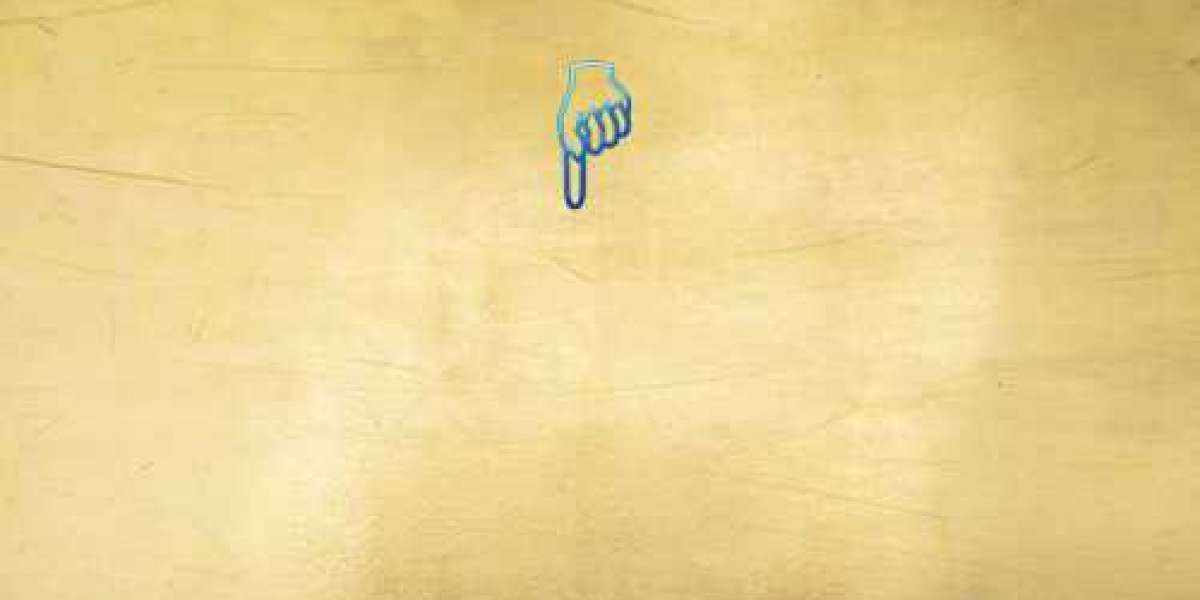The largest social media platform Facebook lets you share your memories as pics and videos and keep others engaged while scrolling down to their Facebook news feed. Facebook reels are a great way to showcase your creativity which attracts a massive number of audiences and makes your reels more popular. By integrating music, audio, and various effects, you can make your Facebook reels more alluring and likes to keep them saved to watch later.
Besides having access to your reels, you can save other reels that you have seen on your news feed. Over time, you are unable to find your Facebook reels that you have saved earlier.
Being an avid user of Facebook, you might be looking to know the ways to find saved reels on facebook.
How to Find Your Liked Reels on Facebook on the Phone?
If you are in such a situation, then here are the steps on how to find your liked reels on facebook on your Android and IOS devices.
First of all, launch your facebook app on your phone
Go to the “Menu” button located at the bottom right corner of the screen.
Now click on Reels in the “All shortcuts” section.
All the reels that you have uploaded on Facebook will be displayed on your screen
Now tap on your liked reel option to view your saved reels.
Now tap on the “saved” tab to view your saved reels.
That’s it, you can now also view your saved audio and effects on your device.
On Desktop
To find your saved reels on your PC, you need to visit the official website of Facebook in your browser,
Click on your profile picture located at the top right corner of the screen.
Go to “Settings” & Privacy > Activities log.
Tap on the “Interact” on the left and choose “Likes and Reactions”.
The list of reels will be displayed on your screen which you have seen on your Facebook.
Look for the reels that you wish to view again.
You are done with it. You can now view all the reels that you have liked or shared before.