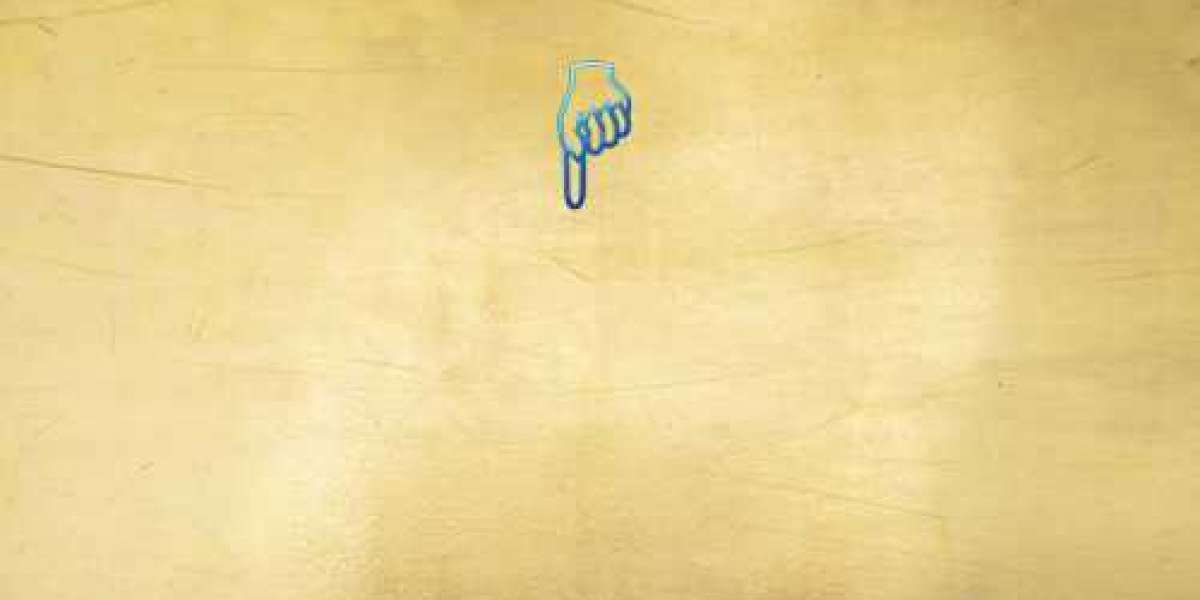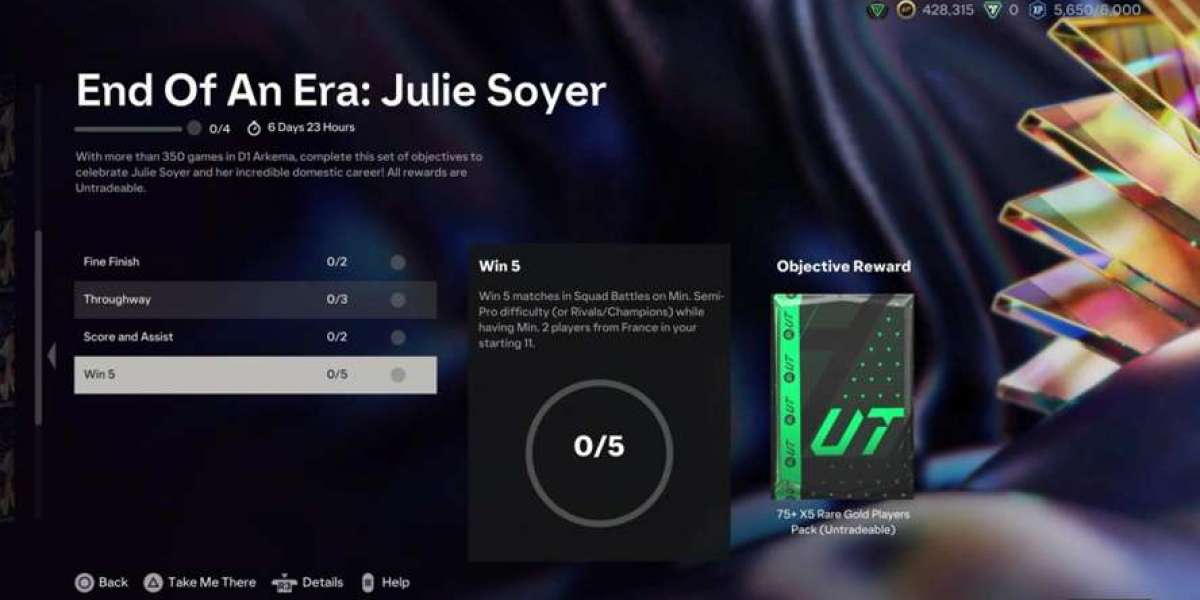Office 365, Microsoft's suite of cloud-based productivity tools, stands at the forefront of this digital transformation. In this blog post, we'll explore the intricacies of Office 365 migration, understanding why businesses are making the shift and how they can navigate this transformative journey seamlessly.
Understanding Office 365:
Office 365 is more than just a suite of familiar productivity applications like Word, Excel, and PowerPoint. It represents a comprehensive cloud-based platform that brings together email, file storage, communication, and collaboration tools in a single integrated environment. With features like SharePoint, Teams, and OneDrive, Office 365 is designed to empower teams to work efficiently, regardless of their physical location.
Why Migrate to Office 365?
Enhanced Collaboration: Office 365 fosters a culture of collaboration by providing real-time co-authoring, file sharing, and communication tools that transcend geographical boundaries. This is especially vital in today's globalized and remote work environments.
Scalability and Flexibility: As businesses grow, so do their needs. Office 365 offers scalable plans that can adapt to the changing requirements of an organization, ensuring that the tools and resources available remain aligned with the company's size and goals.
Cost-Efficiency: Moving to Office 365 eliminates the need for on-premises infrastructure and maintenance costs. The subscription-based model allows businesses to pay only for the services they use, reducing upfront capital expenditures.
Security and Compliance: Microsoft invests heavily in the security and compliance features of Office 365. With built-in security protocols, data loss prevention, and compliance tools, businesses can confidently meet regulatory requirements and protect sensitive information.
Navigating the Migration Process:
Assessment and Planning: Before embarking on the migration journey, conduct a thorough assessment of your current infrastructure and identify the goals of the migration. Develop a detailed migration plan, considering factors such as data volume, user training, and potential disruptions.
Data Migration: One of the critical phases involves migrating data seamlessly to the Office 365 environment. This may include emails, documents, and other critical business data. A carefully planned migration strategy ensures minimal downtime and data integrity during the transition.
User Training and Adoption: Introduce users to the new features and functionalities of Office 365 through comprehensive training programs. This not only facilitates a smoother transition but also empowers employees to leverage the full potential of the platform.
Post-Migration Support: A successful migration doesn't end with data transfer. Provide ongoing support to users, addressing any concerns or challenges they may face in adapting to the new environment. Regularly communicate updates, tips, and best practices to encourage continued adoption.
Conclusion
Office 365 migration is not just a technological shift; it's a strategic move towards a more agile, collaborative, and efficient workplace. By understanding the benefits of Office 365 and implementing a well-thought-out migration plan, businesses can pave the way for a seamless transition, ensuring that the full potential of this powerful platform is realized for enhanced productivity and success.