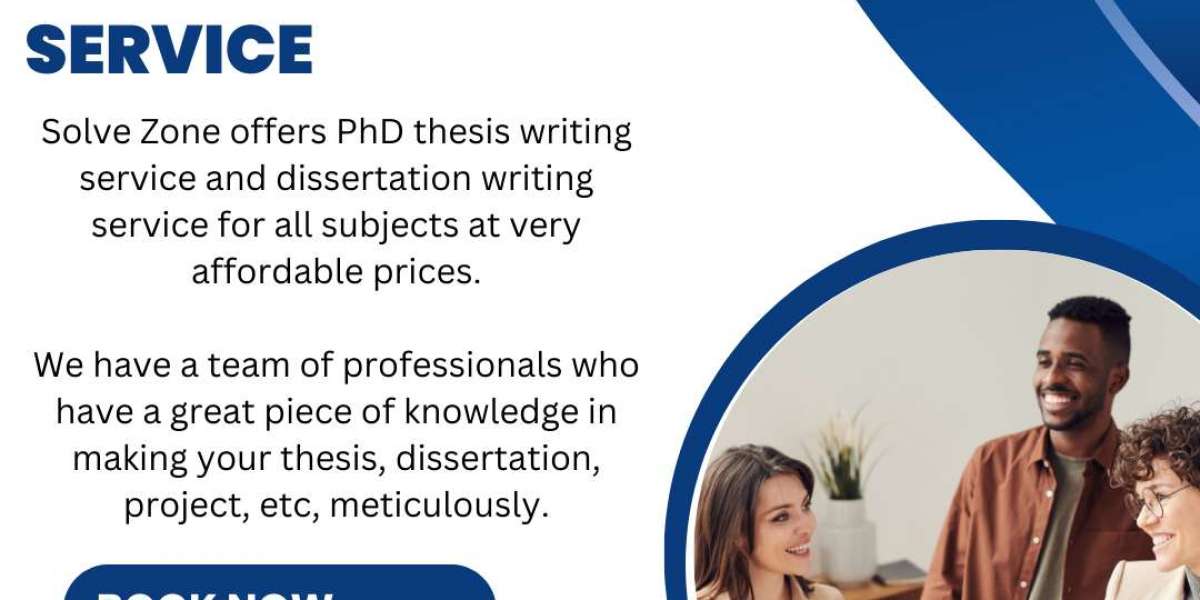With the advent of tech advancements, home entertainment has progressed by leaps and bounds. Gone are the days when you had to be confined to a single room to enjoy movies, music or live content. Today's multi-room audio video (AV) systems allow distributing media perfectly synchronized across multiple rooms in your home. This has opened up luxurious possibilities for seamless and integrated entertainment experiences. In this blog, we will discuss the various aspects of multi-room AV and how it synchronizes different audio and video sources across spaces.
How Do Multi-Room AV Systems Work?
A typical multi-room AV setup consists of a central controller and separate speakers/displays distributed across different rooms. The central controller acts as the brains of the whole operation. It can be a dedicated multi-room audio system or a streaming device that supports multi-room streaming. The controller stays connected to the internet for accessing online media sources. It also communicates wirelessly with the different zone players located in each room via proprietary connectivity standards like AirPlay, Chromecast or Bluetooth.
The central controller allows selection and control of audio/video playback from a single app interface. When you select a media to play, the controller distributes the digital audio signal simultaneously to all connected zone players along with synchronization data. The zone players then decode and play the audio in perfect unison. For video zones, the controller sends the digital video signal to the designated TV/display along with audio. Advanced controllers even support video distribution to multiple screens at once with lip sync.
Synchronization Strategies
Achieving perfect audio and video synchronization across rooms is quite a technical challenge. Modern multi-room systems employ various strategies to maintain coherent playback:
Master Clock Synchronization: The central controller acts as the master clock, keeping track of playback position and issuing timing updates. Zone players stay locked to this clock, decoding and playing audio samples at precisely scheduled times.
Audio Buffer Management: Systems add extra audio buffers on slave zone players to offset latency delays. This ensures playback maintains sync even if some zones experience signal processing lag.
Video Sync Pulses: For multi-room video, controllers insert synchronization video frames or pulses. Screens re-align playhead positions each time a sync frame is received to compensate for network/processing delays.
Adaptive Sync: Advanced algorithms allow systems to constantly monitor sync accuracy between zones. They adapt buffer sizes or adjust playback rates on the fly to counteract any lag or drift over time.
Connectivity Standards
Multi-room audio is made possible through adoption of common connectivity standards that allow interoperability between different product brands:
AirPlay: Apple's proprietary wireless technology allows streaming music to AirPlay compatible speakers from iOS or macOS devices. Offers unified controls and synchronization.
Chromecast: Google's wireless dongle mirrors your phone/tablet's screen playback to a TV. Also supports built-in Chromecast audio on select speakers.
Bluetooth: Ubiquitous short-range wireless protocol. Newer versions have lower latency for audio sync. Good for single-room use but struggles with whole-home integration.
Wi-Fi: Zone players connect to the same local Wi-Fi as the central source for multi-room playback over a wireless network. Ensures devices can see each other.
HDMI: Wires carry uncompressed digital audio/video between components like A/V receivers and TVs within a single room.
Types of Setups
Depending on your needs and budget, there are different approaches to building a multi-room AV system:
All-In-One Systems: Single self-contained wireless speaker brands like Sonos that offer a built-in multi-room experience right out of the box. Easy to set up.
Whole Home Audio: Piecing together components from different brands to build a synchronized system spanning your entire home or property. More customizable butcomplex integration.
Branded Ecosystems: Closed ecosystems using connectivity between audio products of same brand like Bose, Denon, Yamaha etc. Centralized control across their products.
Hybrid Setups: Combining different speaker types - all-in-ones, standalone wireless speakers and wired in-wall/in-ceiling speakers together in one synchronized multi-room system. Flexible design.
Popular Use Cases
Once installed, multi-room AV opens up many entertaining possibilities:
Background Music: Set different moods in various rooms by playing complementary or same background tracks throughout the house.
Group Functions: Control multiple rooms together and throw house-wide parties by syncing media in clustered speaker zones.
Watch TV Anywhere: Stream live TV, sports or movies from one room to others for flexible viewing anywhere at home.
Audiophile Systems: Build extravagant multi-room setups spanning inside and outside areas like patio, poolside or garden for supreme listening.
Smart Home Integration: Tie-up multi-room audio with other smart devices like lighting, curtains, cameras etc for ultimate home automation control.
Conclusion
In conclusion, modern multi-room AV systems have made home entertainment much more flexible and immersive than ever before. The ability to distribute audio and video seamlessly across different connected spaces using centralized control opens up exciting possibilities. As syncing technology keeps advancing, we can expect even tighter multi-room integrations in the future that bring all rooms under one unified entertainment experience.
Learn More:- https://avspectrumsolutions.mystrikingly.com/blog/wireless-vs-wired-connectivity-options-in-av-systems